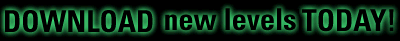 Tomb Raider Unfinished Business and Shadow of the Cat Installation NOTE: You must have the original TOMB RAIDER game installed and the game CD in your CDROM drive in order for the free levels to install & work correctly.
Click here for the software version OR Click here for the 3DFX version OR Click here for the PowerVR patch (you must first download the software version)
Installing and Running under Windows 95: Double-click on the .EXE file and the new levels will be installed to your hard drive (default is c:\tombraid). If you have the game installed in a different directory type in the correct path in the dialog box. Run the game by double-clicking on TOMBUB.EXE.
Installing and Running under MS-DOS: Copy the file into the directory in which you installed the game (default is c:\tombraid). Run the .EXE file and the new levels will install to your hard drive. Run the game by typing TOMBUB.EXE
3dPatches At the time of release, we have managed to supply the 3Dfx version as well as the software version. We hope to make more 3d Accelerated versions available soon. Please note that the 3Dfx version will not work on the Voodoo 2 cards.
|
Virtual Lara ~ Official Tomb Raider Fansite
Circa 2020
TOMB RAIDER and LARA CROFT are trademarks of CDE Entertainment
Circa 2020
TOMB RAIDER and LARA CROFT are trademarks of CDE Entertainment
